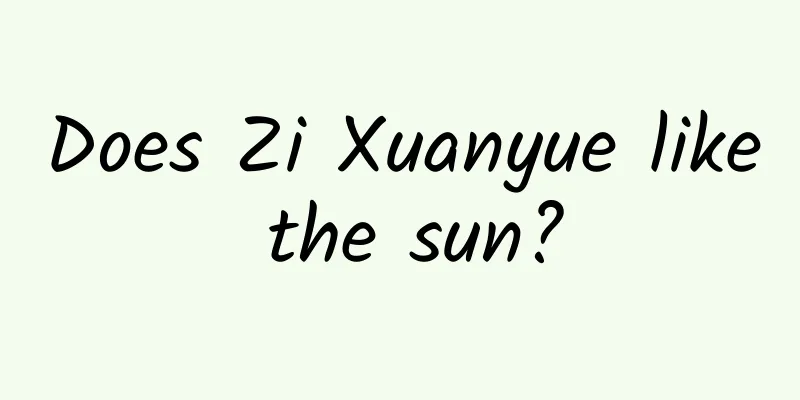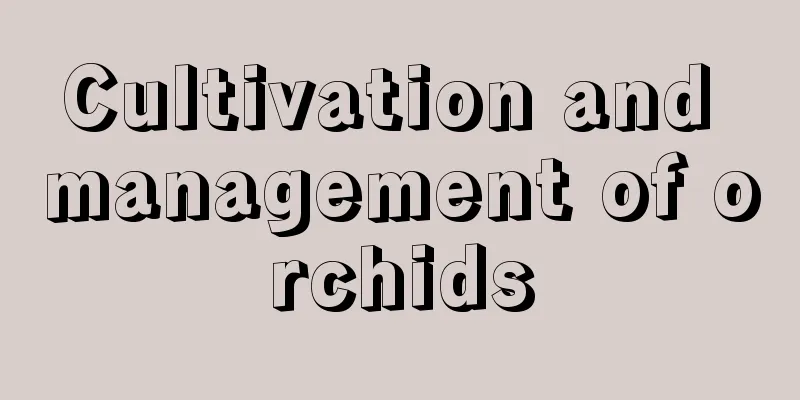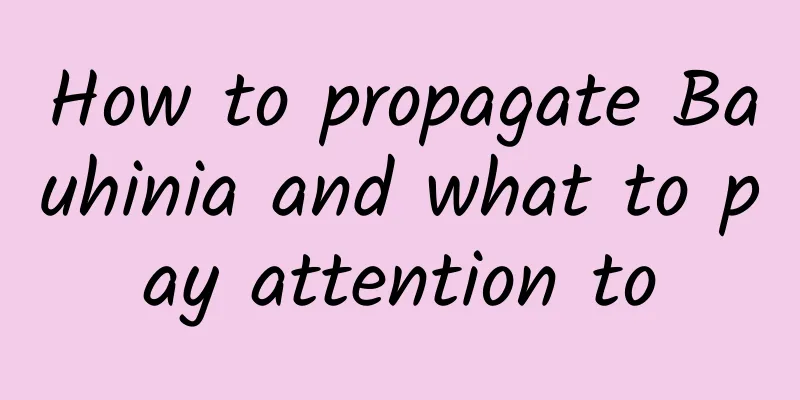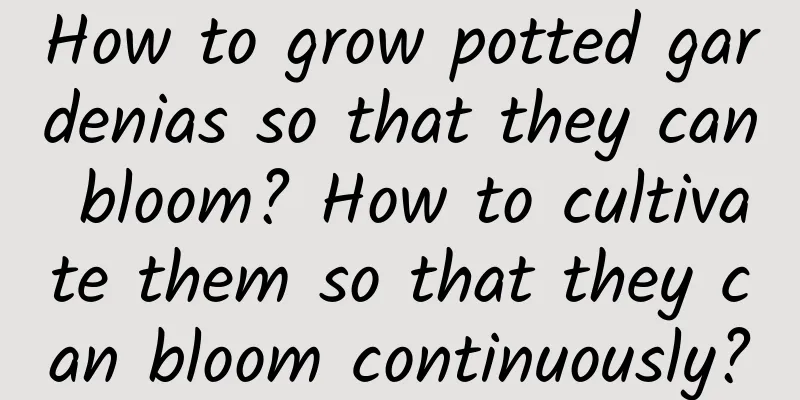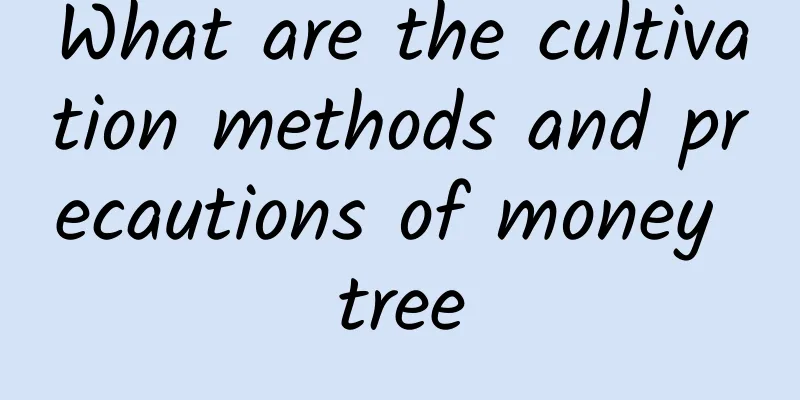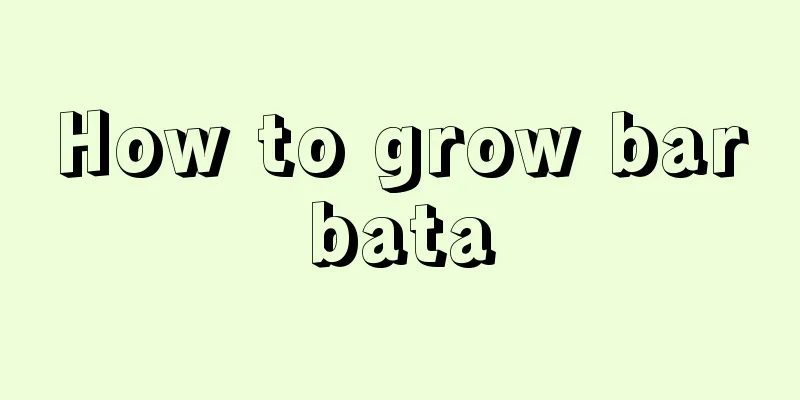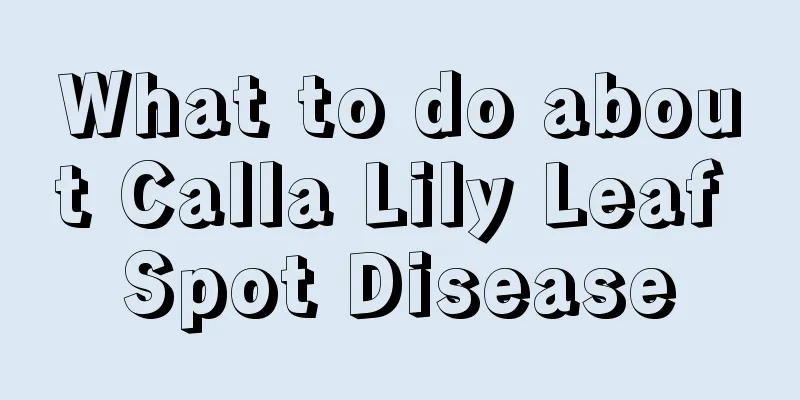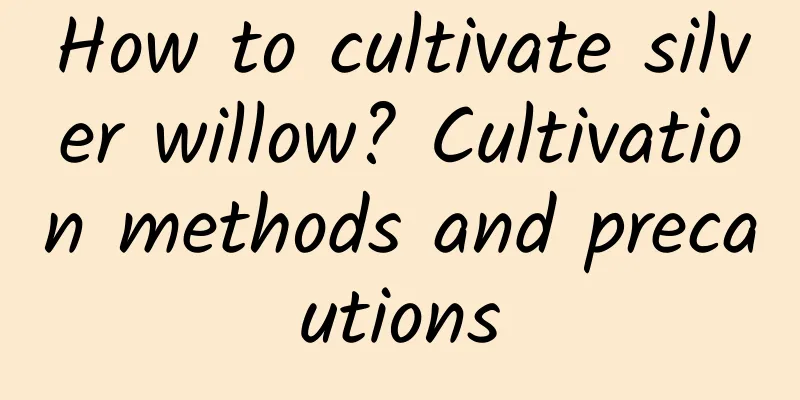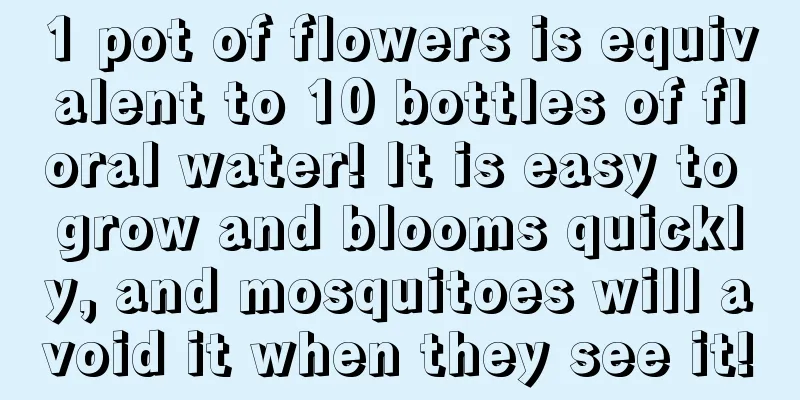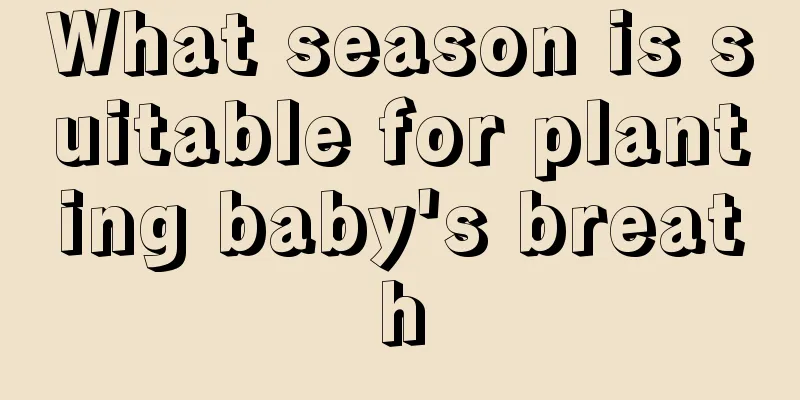How to plant and manage sugarcane?
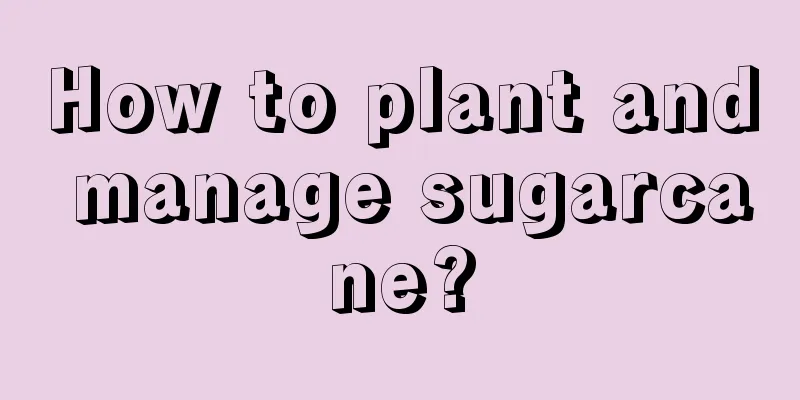
|
Known for its rich juice, high sugar content and refreshing sweet taste, sugarcane is often eaten as a fruit. Its main application is in the sugar industry. There are many areas in my country where sugarcane is grown. So how is sugarcane planted and managed? 1. Site selection In the cultivation of sugarcane, choosing the right land is crucial. First of all, land with flat terrain, fertile soil and deep soil layer should be selected to ensure high yield and high sugar content of sugarcane. The slope of sugarcane planting areas should be controlled within 10°. Before planting, the soil needs to be carefully checked to ensure that there are no obstacles such as tree roots or stones. At the same time, the roads near the planting area must be clear and there are no obstacles that will affect mechanized operations. 2. Variety selection When choosing sugarcane varieties, we should select sugarcane with excellent varieties and good performance according to local climatic conditions. 3. Seed saving and seed treatment Seed retention is equally important and should be carried out in accordance with specifications and standards. The seed retention amount is about 750kg·hm-2, and the sowing area is about 4500m2. Before planting, sugarcane seeds need to be disinfected by soaking them in 2% lime water and then disinfected with drugs to reduce the occurrence of diseases and pests and increase the germination rate. 4. Land preparation and fertilization When preparing the land, deep plowing and loosening should be carried out to ensure that the tillage depth exceeds 30cm, and a high-horsepower tractor should be used for the operation. Loosening is usually done once every seven years, with an excavation depth of about 50 cm. The application of basal fertilizer is a key link in the growth of sugarcane. Organic fertilizer is mainly used, and chemical fertilizers such as calcium magnesium phosphate fertilizer and compound fertilizer are used in appropriate amounts. At the same time, pay attention to the application of underground pest pesticides to prevent pests from affecting the growth of sugarcane. 5. Planting and weeding film covering When planting sugarcane, the row spacing should be controlled at about 120cm, the furrow depth at about 40cm, the planting depth at 25-30cm, the soil height at about 10cm, the planting site should be kept in a turtle-back shape, and the planting density should be well controlled. Weeding and film covering technology can effectively improve sugarcane's absorption of fertilizers, reduce weeds and increase the emergence rate. The film should be covered immediately after planting, covering the soil, and spraying herbicides . Pay attention to the soil moisture to ensure that the film can adhere to the soil smoothly. After covering the film, cover the edge of the film with finely crushed soil to ensure sealing to improve sugarcane yield and quality. 6. Mechanized harvesting Mechanized harvesting and loading are common practices in modern sugarcane farming. When the sugarcane is ripe, it is harvested using a whole-stalk harvester, and a leaf stripper separates the stalks and leaf tails before being bundled and transported. 7. Field management (1) Fertilization For perennial sugarcane, fertilization should be carried out in early June; for spring-planted sugarcane, it should be done in mid-June. When applying fertilizer, compound fertilizers should be used reasonably to ensure maximum fertilizer effect, improve utilization rate and promote high yield of sugarcane. (2) Pest and disease control As the growth rate of sugarcane slows down in June, growers need to strengthen disease and pest prevention and control to minimize the incidence of diseases and pests. Common pests and diseases include sugarcane thrips and borers. Pesticides should be used rationally to reduce pests and diseases in a targeted manner and ensure stable growth of sugarcane. (3) Scientific harvesting and storage In sugarcane planting, growers should actively implement harvesting and storage strategies and take appropriate measures according to actual conditions to ensure that sugarcane is managed scientifically. For early-maturing varieties, they should be harvested in time to avoid over-ripening in the field and affecting their market value. After sugarcane is harvested, it should be stored scientifically according to actual conditions and environmental requirements to optimize the processing effect. Growers should improve storage techniques, ensure the stability of management models and management requirements, and centrally control open-field storage and cellar storage to improve management efficiency and ensure optimal management results. In general, during the sugarcane planting process, managers need to continuously improve the planting system and implement scientific management to ensure high yield and high sugar content. Only by continuously practicing high-yield planting techniques and field management points can the value and benefits of sugarcane planting be improved.
|
<<: Planting time and technology of soybean in northern China
>>: Planting technology of Actinidia arguta
Recommend
How seeds germinate and grow
1. Swelling When seeds are germinating and growin...
How to prune Euphorbia
1. Seedling stage For seedlings that have just be...
Jabuticaba watering method
1. Watering time Scientific watering is particula...
Can shrimp shells be used as fertilizer?
Shrimp shells as fertilizer Shrimp shells can be ...
How to grow thorn ball quickly
Growing conditions of thorn ball When caring for ...
What to do if the leaves of azalea turn yellow
1. Normal maintenance Reason: Although azalea is ...
What is the white palm plant
Other Names Bracteatum, Spathiphyllum, smooth sai...
How to grow Milan potted plants
1. Breeding environment 1. Temperature: During th...
Cultivation methods and precautions of golden safflower
1. Soil It is easier to grow safflower in loose, ...
What is the best fertilizer for wedding oil paintings?
Wedding Oil Painting Fertilizer Wedding oil paint...
How to plant colorful peppers
1. Seed selection and germination Select seeds wi...
Cultivation methods and precautions of arrowroot
Farming methods temperature Arrowroot is original...
Planting method and adaptation environment of Codonopsis pilosula
Codonopsis pilosula, also known as three-leaf veg...
Are daffodils suitable for indoor use?
1. Is it suitable for indoor use? Daffodils are h...
How to sow tortoise shell dragon seeds
1. Season selection You can choose to sow seeds i...