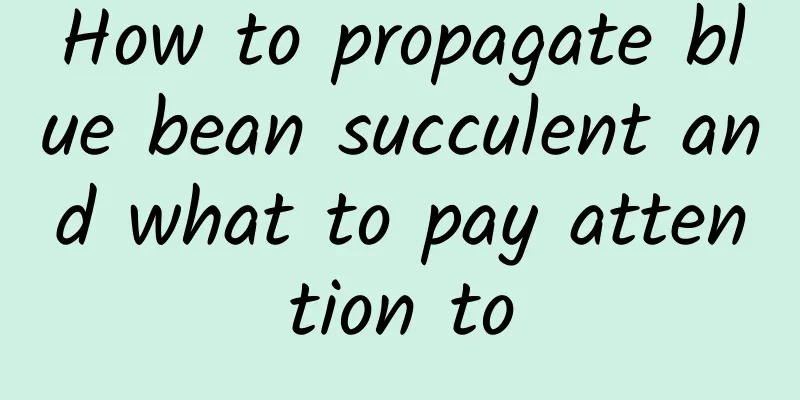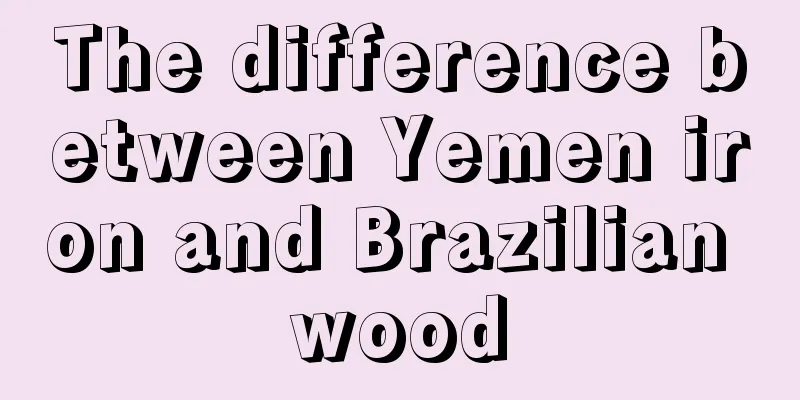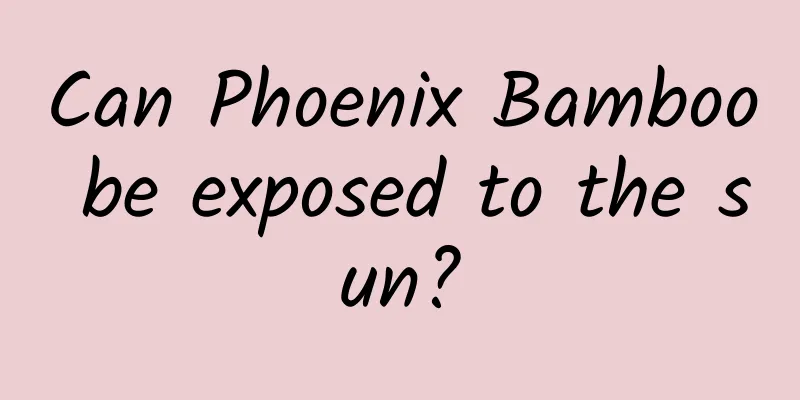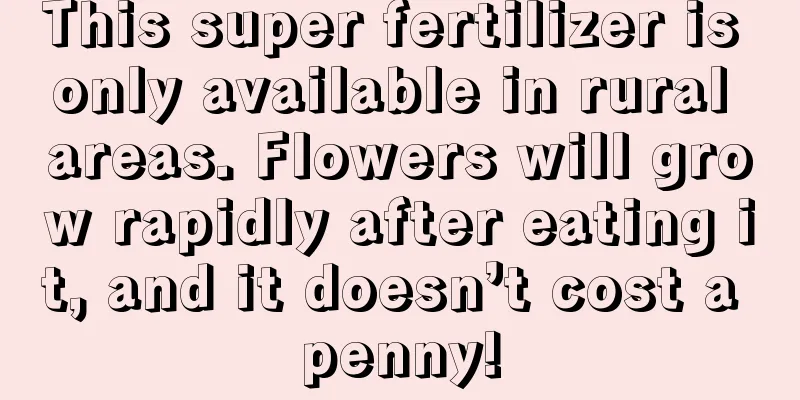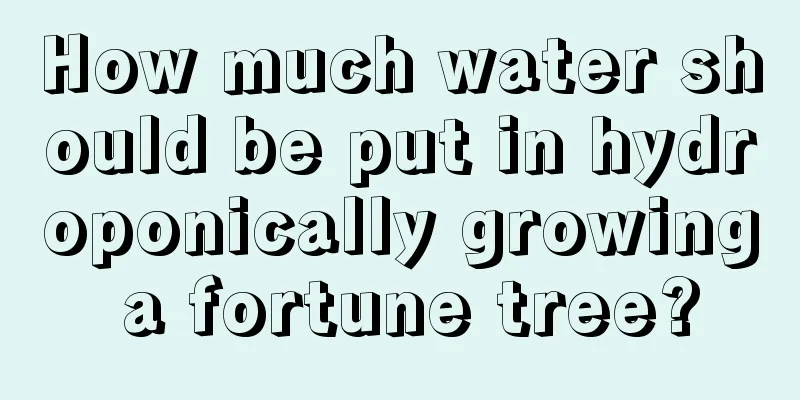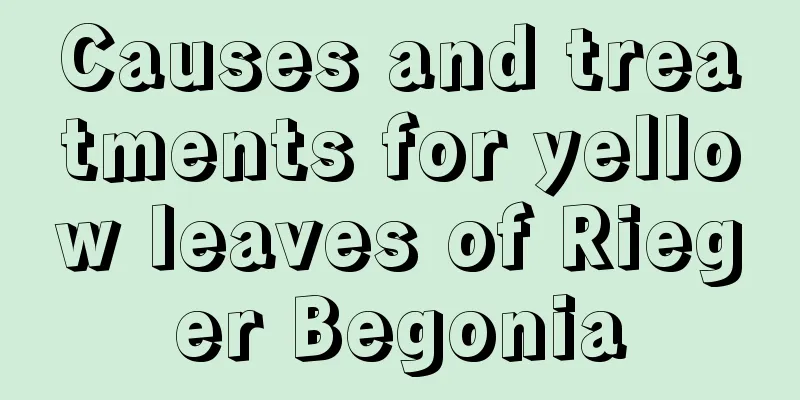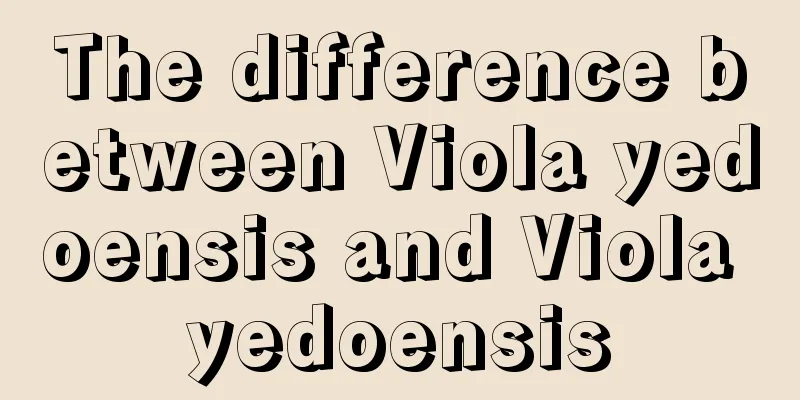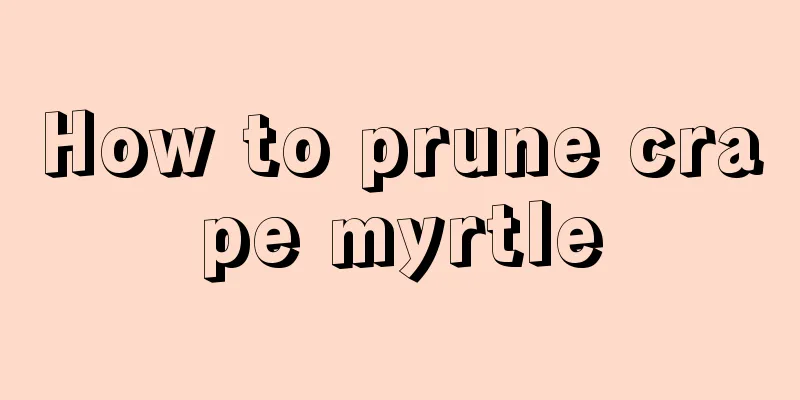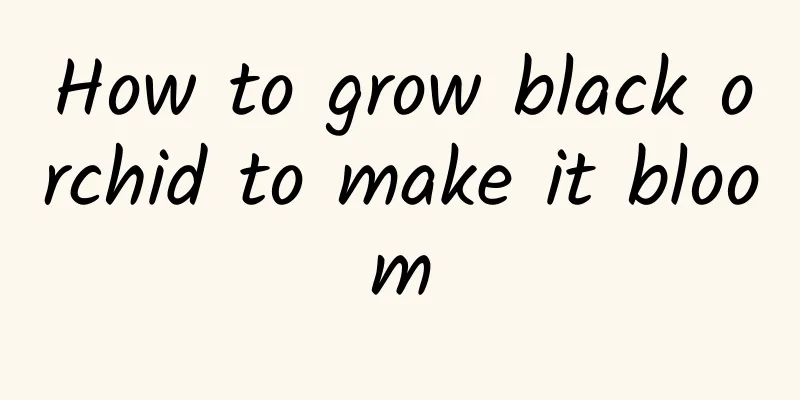How to top the fiddle-leaf fig and when to prune it
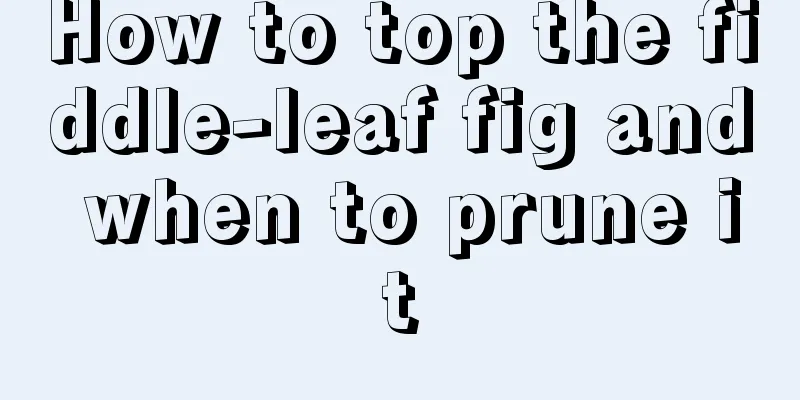
1. How to pinch the top of fiddle-leaf fig1. Time: Pay attention to the choice of time when pinching the top of the fiddle-leaf fig. Judging from its growth habits, spring and autumn are the most suitable time. During these two time periods, it is in the growth stage. The parts that are pinched off can be propagated by cuttings. After cuttings, they can take root faster and have a higher survival rate. 2. Method: Pinching the top means cutting off the top of the fiddle-leaf fig. Be careful not to over-prune. Choose sharper scissors and ensure that the cut is smooth so that the wound can heal faster. In addition, the scissors must be disinfected, otherwise the wound will easily become infected. 3. Advantages: Pinching the top means removing the top in time to avoid excessive growth. Not only that, after pruning, the side buds can germinate better and the height of the plant can be controlled. The plant will grow shorter and stronger, and its ornamental value will be improved. 2. Pruning time of fiddle-leaf figPruning of fiddle-leaf fig can be done when repotting in spring, and the main pruning at this time is its root system. After the temperature rises and growth resumes, the tops should be pinched off in time, which is between April and May. In addition, pruning should be done before bringing it indoors in late autumn. At this time, the main pruning should be of overgrown branches, diseased and weak branches, duplicate branches, etc., to save nutrients as much as possible and help it survive the winter. This way, it will be able to grow more vigorously next year after treatment. |
<<: How to propagate hydrangea by cuttings?
>>: Why the Jade Tree has not bloomed, how to promote flowering
Recommend
Can the fuchsia be placed in the bedroom?
1. Can it be placed in the bedroom? The fuchsia h...
Don’t buy these 4 kinds of flowers no matter how big a discount they are, as you will be poisoned if you come into contact with their “juice”!
We all know that there were many "femme fata...
How to hydroponically grow Anthurium? What should be put in the water for hydroponically growing Anthurium?
1. Hydroponics method 1. Remove from the pot: Sel...
Cultivation methods and precautions of birch
1. Soil Birch grows best in loose, slightly acidi...
What to do if there are black spots on the green radish
1. Keep warm in time Reason: Due to the low tempe...
Which month is suitable for planting carrots?
Among the types of radish that people usually eat...
How to grow the grass jade dew more plump
1. Lighting: It is a plant that loves light, and ...
Is bougainvillea easy to grow? (Introduction to cultivation methods)
1. Loosen the soil Bougainvillea is relatively ea...
The wild growth of Christmas cactus destroys the beauty, it becomes super beautiful if you deal with it like this!
Reasons for bundling Christmas cactus Christmas c...
How to prune Osmanthus fragrans
When to prune the osmanthus It is generally more ...
How to prevent root rot in hydroponic money tree
Hydroponic money tree needs pruning The hydroponi...
Kalanchoe turns black as soon as autumn comes? If you continue watering like this, you will definitely die!
Why is Kalanchoe prone to black rot? Causes of Bl...
How to trim blue snow flower
The significance of pruning The reason we prune, ...
Is strawberry a fruit or a vegetable?
Is strawberry a fruit or a vegetable? Strawberry ...
What to do if the African violet leaves rot
1. Pay attention to ventilation and lighting Afri...